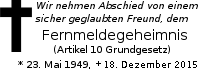ADSK: The Additional Decryption Subkey
Posted 2023-03-21 by Werner
This is an introduction to the ADSK feature, we will introduce with GnuPG 2.4.1.
What and why
ADSK is short for Additional Decryption SubKey which is a new OpenPGP feature to make the use of end-to-end encryption more compatible with standard business procedures.
When deploying end-to-end encryption in larger organizations, a common concern is how to do
- handle absence management
- access data encrypted to former employees
- comply with the commercial code demanding archival and an option to access of all business communication.
The standard procedure here is to share the secret key in a group or to keep a copy of that key at a safe place. Managing this is not easy, error prone, and may in the worst case turn end-to-end encryption to a kind of gateway based encryption. Clearly a better way is required to make large deployments easier.
The new ADSK feature is actually the counterpart to GnuPG's long existing –encrypt-to feature. It is a flexible method to tell the recipient to encrypt a reply to several subkeys. If the recipient's implementation does not support ADSKs encryption still works, but the encryption to the ADSKs is of course missing.
Another use case for ADSKs is to split keys between several devices (e.g. desktop and mobile). For example the secret part of the key for the mobile device could be on a token for additional security but on the desktop the key is on-disk because the desktop is less likely lost or stolen. The ADSK of a lost device could then be revoked and a new one generated for a new device.
Creating an ADSK
Adding an ADSK to an existing key is straightforward with GnuPG 2.4.1. You need to know the fingerprint of the your key and the fingerprint of the key to be used as ADSK. The latter will in most cases be a subkey (because the de-facto standard is to use a subkey for encryption) and thus the subkey's fingerprint is required. By default gpg does not show the fingerprints of subkeys; but of course there is an option:
$ gpg -K --with-subkey-fingerprint B21DEAB4F875FB3DA42F1D1D139563682A020D0A
sec ed25519 2016-06-22 [SC]
B21DEAB4F875FB3DA42F1D1D139563682A020D0A
uid [ultimate] [email protected]
ssb cv25519 2016-06-22 [E]
8D0221D9B2877A741D69AC4E9185878E4FCD74C0
ssb# brainpoolP384r1 2021-06-28 [R] [expires: 2027-01-10]
A1DB793DC23663E7F91475D82B999FA9CE046B1B
ssb# cv25519 2016-02-14 [R]
DC9DAC608A8F118FD8D0F332F4EC45F11B457A45
The fingerprints are shown in the easy copy+paste format. If you need
them often it is a good idea to add with-subkey-fingerprint to your
gpg.conf. The above listing actually shows a key with two ADSKs
(indicated by the "[R]"). The second ADSK was added using this command:
gpg --quick-add-adsk B21DEAB4F875FB3DA42F1D1D139563682A020D0A \
DC9DAC608A8F118FD8D0F332F4EC45F11B457A45
In case you want a bit more interactive use you could have done it this way:
$ gpg --edit-key B21DEAB4F875FB3DA42F1D1D139563682A020D0A
Secret key is available.
sec ed25519/139563682A020D0A
created: 2016-06-22 expires: never usage: SC
trust: ultimate validity: ultimate
ssb cv25519/9185878E4FCD74C0
created: 2016-06-22 expires: never usage: E
sub brainpoolP384r1/2B999FA9CE046B1B
created: 2021-06-28 expires: 2027-01-10 usage: R
[ultimate] (1). [email protected]
gpg> addadsk
Enter the fingerprint of the additional decryption subkey: DC9DAC608A8F118FD8D0F332F4EC45F11B457A45
sec ed25519/139563682A020D0A
created: 2016-06-22 expires: never usage: SC
trust: ultimate validity: ultimate
ssb cv25519/9185878E4FCD74C0
created: 2016-06-22 expires: never usage: E
sub brainpoolP384r1/2B999FA9CE046B1B
created: 2021-06-28 expires: 2027-01-10 usage: R
sub cv25519/F4EC45F11B457A45
created: 2016-02-14 expires: never usage: R
[ultimate] (1). [email protected]
gpg> save
By using the –edit-key command you may also delete a subkey using "key N" and "delkey" but this is only useful as long as your modified key has not yet been published or send to your peers. Thus if you want to remove an ADSK you need to either expire the ADSK subkey or revoke it. Let's do the latter:
$ gpg --edit-key B21DEAB4F875FB3DA42F1D1D139563682A020D0A
[...]
gpg> key 3
sec ed25519/139563682A020D0A
created: 2016-06-22 expires: never usage: SC
trust: ultimate validity: ultimate
ssb cv25519/9185878E4FCD74C0
created: 2016-06-22 expires: never usage: E
sub brainpoolP384r1/2B999FA9CE046B1B
created: 2021-06-28 expires: 2027-01-10 usage: R
sub* cv25519/F4EC45F11B457A45
created: 2016-02-14 expires: never usage: R
[ultimate] (1). [email protected]
gpg> revkey
Do you really want to revoke this subkey? (y/N) y
Please select the reason for the revocation:
0 = No reason specified
1 = Key has been compromised
2 = Key is superseded
3 = Key is no longer used
Q = Cancel
Your decision? 3
Enter an optional description; end it with an empty line:
>
Reason for revocation: Key is no longer used
(No description given)
Is this okay? (y/N) y
[...]
gpg> save
You can check that it has been revoked:
$ gpg -k --list-options show-unusable-subkeys \
B21DEAB4F875FB3DA42F1D1D139563682A020D0A
pub ed25519 2016-06-22 [SC]
B21DEAB4F875FB3DA42F1D1D139563682A020D0A
uid [ultimate] [email protected]
sub cv25519 2016-06-22 [E]
8D0221D9B2877A741D69AC4E9185878E4FCD74C0
sub brainpoolP384r1 2021-06-28 [R] [expires: 2027-01-10]
A1DB793DC23663E7F91475D82B999FA9CE046B1B
sub cv25519 2016-02-14 [R] [revoked: 2023-03-21]
DC9DAC608A8F118FD8D0F332F4EC45F11B457A45
Now export the key and send it off to all your peers.
Finally let's run an encryption test in verbose mode:
$ fortune | gpg -vaer [email protected] [...] gpg: ECDH/AES256.OCB encrypted for: "2B999FA9CE046B1B patric[...] gpg: ECDH/AES256.OCB encrypted for: "9185878E4FCD74C0 patric[...] -----BEGIN PGP MESSAGE----- hJ4DK5mfqc4EaxsSAwMER3V2siJamGy+Z476EJ+ZW8YuhDGtCK5QhuqzTPuXiuWl yMNM4MN4tWguoA8IJRY/ZypS7+eHGVesG2vGMfzA1p5e9SoiHis53QZxWTsD3H/2 n6f9xhev5uzWBDh1uNmOMCR3C2ZrrFULDQib9c3g+0UBGYp1Eu/uJ2GYQ/DIYXwV KrofD0/cppryoJB4RFVD1IReA5GFh45PzXTAEgEHQH2+n2658cu7aFU+RXv9AvpO xBRTt6lCf5PEecqSgbVRMC5zup2WAkiMbLfGe7Go5BtZnuq06sDUZ/qUhgO6ekpO n2Eb08RJ+3zN4MrokP/jLNS6AQkCEG3rE9P8Yuw1nwy49uVnywBLqCTp21wjOZcG d6VPBQuWwPcoZeesvdVYt4MwRZsWVMC/TFaMSBHGM5ykrbuoTVWcG20FxP+bvjT0 DohWrguc0TPvdzyYCId2ipcPwFIymY2miHgUs6IQTmpKnQfprNQ1zIVkmnWmlRWj KArSqYFBq2o49zLmRQ3Q2bgSgQ9HsU5v84uvuIw46p4WzOO7NlgWLnXngEiFkaqY tkM/4XkOY7W/NMa2 =UJ0x -----END PGP MESSAGE-----
If you compare the shown Key-IDs with the fingerprints from the last listing, you can see that the message was encrypted to the (regular) encryption subkey (fingerprint ending in 74C0) and to the Brainpool ADSK (fingerprint ending in 6B1B).
Looking ahead
Because the ADSK feature is required on your peer's implementation, it will for sure take some years until a sufficient large user base has updated to an implementation which supports the encryption to an ADSK. This is actually more important than having the capability to add an ADSK.
As of 2023-03-21 the current state is
- GnuPG 2.4.1
- Full support
- GnuPG 2.2.42
- Encryption support
- Thunderbird/RNP
- Not yet supported
We track the state of our ADSK implementation at https://dev.gnupg.org/T6395 . In particular commit https://dev.gnupg.org/rGe4f61df8509e for GnuPG 2.2 shows that the effort to implement the encryption part is tractable.
What about the old ARR ?
The idea of having additional keys is not entirely new. PGP® versions between 5.0 to 6.5.7 implemented an Additional Recipient Request (ARR or ADK, signature subpacket 10) which specified an external key as an automatic recipient. Due to an implementation bug in versions up to 6.5.3 1, it was possible to insert an ARR into an arbitrary key and PGP accepted that key and encrypted to it. Although this bug was fixed right away after its publication, the use of an ARR was frowned upon and even did not made it into the RFC. GnuPG even marks such subpackets as "Big Brother's key (ignored)".
The new ADSK is similar in functionality to the ARR but it is implemented as a key flag on a standard subkey. Thus the public key is instantly available, avoids key lookups, and gives the user a better control on whether and how to use an ADSK.